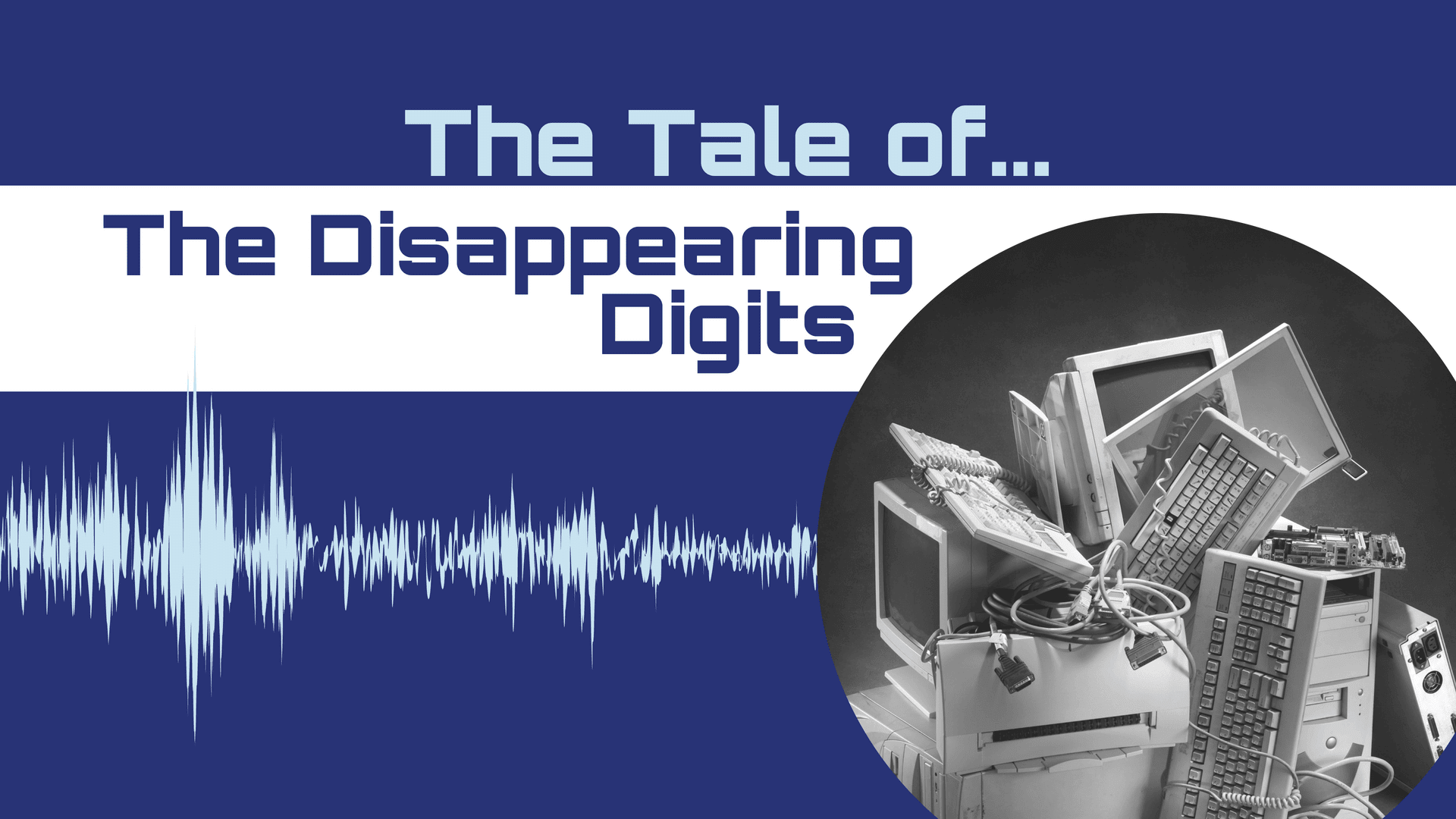What if you felt like you left your computer, with all it’s personal and valuable information available to attack? What if the one service who could help made it impossible to contact them?
Stay tuned for a story of generational frustration, customer hide and seek, and a video savior.
This is the Customer Experience Story time tale of… The Disappearing Digits
And so it begins..
The Story
ACT ONE:
The machine sits on a cheap plywood desk at the end of the guest room. Though quiet now, when it comes alive it is a constant source of frustration, ineptitude, entertainment and anger, all wrapped together in a perfect light grey package. And on this day, it had been the author of a new emotion: fear.
Paul and Lynn were a couple in their sixties and over their life time, they’d seen huge jumps in home technology. And electronics were certainly not something they shied away from. Whether it was renting a top loading VCR or adding an iPod supported speaker to their sound system or investing in the latest expensive tech for Paul’s metal and wood work in the garage, they always made sure they weren’t too far behind the curve when adopting these new tools.
Computers however, were a totally different beast.
In the summer of 2009, with some prodding by Lynn, the couple decided to buy the old computer of their eldest son, Joe. It was already quote old, for a computer, when they adopted it but Joe understood how it worked and they figured he would fix any problems they might come across. It was also fairly inexpensive so if it all went wrong, it wasn’t a big loss.
After a week or so of setting up their new desktop device, an alert came across the screen while Paul was checking his email.
“Your anti-virus software expires in one week. Would you like to renew for the year?”
As this was a personal computer, Paul and Lynn were worried about viruses. Computer viruses. Because, though they knew very little of computers, they knew a “PC” was more vulnerable to these weaknesses. Whether this concern had merit or was completely irrational, was of little consequence to the owners of the new-to -you computer. It was a problem they understood, kind of. They had a healthy device and a virus would hurt it. But they could do something about it before that happened.
Joe had already installed a very well-known security product on the computer from when he had used it, but it’s license term was coming up. It needed to be renewed soon or it would turn off all together.
Paul and Lynn were adamant. They needed to renew this subscription immediately. There couldn’t be any gaps in service. What if there was a window of time that a virus could get in? They certainly wouldn’t, couldn’t have that. Lynn ran and grabbed her credit card to renew the service.
ACT TWO:
Lynn diligently followed the steps to renew the subscription as they were layed out on the website. She entered the credit card information when she was prompted, replaced her son’s name for that of hers and chose the timeframe for this next period of service: another year to continue using the product until it had to be renewed again. Though they would have loved a subscription option of “infinity plus one”, they were ready to commit long-term. They still had so much learning to do and didn’t want to be locked in.
Once all the steps had been taken, Lynn pressed the button to submit the payment. Only…. It didn’t work. Or did it? Lynn was confused as it looked like it had processed but hadn’t completed the transaction. Had she renewed the anti-virus subscription or not? No confirmation email came through either.
Lynn had to know for sure. Her solution? Talk to a customer service agent.
Live Chat, email, social media, phone call, she didn’t care. Someone at the security software company surely would have an answer. So she went to the contact page to get the information she needed.
Only one small problem. They didn’t have a contact page.
Home Page. About Page. Product Page. Another sales page. And then… nothing. No email. No LIVE chat. No phone number. No digits what so ever.
Unless Paul and Lynn ripped open and checked their credit card statement in a few weeks to see if the transaction had gone through, there was no way to know if it had. And the couple certainly wasn’t comfortable leaving their new computer open to attack if it hadn’t. Three weeks was a long time.
(and no, Paul and Lynn hadn’t figured out how to check their credit card information online yet.)
ACT THREE
Lynn scoured every inch of the security software’s website. Across the header, down to the footer, sidebars, banners, clickable links… there was absolutely no direction or information as to how to communicate with the company. She was frustrated that she couldn’t find it. Surely she missing something. As a computer newbie, she wasn’t confident it wasn’t her fault.
Paul came in too to have a look. Same result. No contact information to be found anywhere
As this was 2009 and Lynn wasn’t the most computer savvy person, social media wasn’t as obvious a communication channel as it is today.
Thankfully their son Joe was coming by that weekend so they could ask him to take a look. They were a little worried as days would now pass and they didn’t know if they were virus protected. They were vulnerable.
Joe took a look at the website and confirmed their feelings. The couple was relieved that they had been right and not j”ust two old people who couldn’t figure it out.” Those were Lynn’s deflated words.
Joe got to work, typed into Google, “How to contact this security company.” Hoping that either there was a page on the website he hadn’t seen or another some directory or corporate page that could help. He found neither.
How ever, he did find something. Something rather shocking.
Listed at the bottom of the Google search results was a Youtube page, simply titled, “Trying to Contact this Security Company?” Joe clicked on it.What he found surprised and frustrated him.
Surprised by the form of the information he found. Frustrated that it had come to this.
Sure enough it was a video. It was of a young man, in his early 30s, walking on to the screen with a black back ground. He immediately launched into how frustrating it was trying to find the same contact information Joe had been looking for. How he can’t believe a company would make it so hard to contact them.
And then, on video… not in text on a website as one would expect, but rather recited on video verbally: the company’s customer support phone number. The Youtube host had been so frustrated at trying to find the number, he had to share it with spite and exasperation. Something that wouldn’t translate over typed words.
Joe got what he needed, sharing it with his parents. They immediately contacted the company to confirm whether they had protection against the hordes of viruses waiting to rain down on their new computer.
Though they were relieved to hear they did. They were left saddened that they had had to go through that journey in the first place.
And that ends the tale of…. The Disappearing Digits
Friend Filter aka How is this Perceived by the Customer?
Through the eyes of these customers, let’s look at the emotional impact of this customer experience.
Paul and Lynn tried desperately to find the contact information on the website, and, in failing to do so, it wasn’t the company they blamed. It was themselves. They felt stupid. As people who are not as familiar with websites or web navigation, they assumed it would be easy to find.
And because it wasn’t, it was something they felt THEY had not done, or not known how to do. They owned that failure rather that realizing it was the security company that had let them down.
As well, the hard to find contact information made it seem the company didn’t want to hear from its customers. In a sense, hiding from them. This action actually inspired one of their customers to do a video emotionally expressing their frustration with the company. Something they could have done in a blog post or a tweet was instead turned into a platform for an exasperated customer who wanted to share their feelings.
What Worked or Could Have Been Done Better
From this tale, what’s the one thing your business can take away to better serve your customers.
Make it Easy to Talk to You
1) Contact Page – If your customers have questions, concerns or comments to share, it should be exceptionally easy to do so. Which ever platform they prefer: social media, email, phone, whatever, the information should be a link click or less away. Be proud to talk to your customers. That’s how you build a relationship with them.
2) Social Media – have an active presence of social customer care. If your customer goes to Twitter and notices you either haven’t tweeted in two years or sees that it’s more about promoting yourself than engaging, they’re going to be put off. Having active engagement on social media is not only great for your customers, it’s great for new and potential customers seeing your history of helpfulness.
If your customers can save time finding their own answers, it benefits then and leaves a good impression.
Morale of the Story
Be accountable and take responsibility.
To show you stand by your service or product, be available for all the questions, all the complaints and all the praise. Making that difficult only looks like you’re hiding and don’t believe in what you sell. And customers don’t build relationships with company’s they can’t talk to.
Keep up to date with the latest stories from the customer journey with the CX Storytime Podcast.
iTunes/Apple Podcasts
Google Podcasts
You can also find the podcast on Spotify, Overcast or wherever you find your shows.